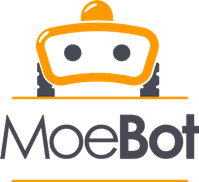Maintaining a well-manicured lawn has never been easier, thanks to the innovation of the Robotic Grass Cutter. These smart devices are transforming how homeowners and landscapers handle grass cutting, offering hands-free operation, consistent mowing, and smart navigation. But before your robot grass cutter can get to work, correct installation is key.
Whether you’re a DIY enthusiast or someone exploring automated lawn solutions, this step-by-step guide will walk you through how to install a robotic grass cutter efficiently and professionally. With the right tools and guidance, you’ll have your robotic grass mower working like a charm in no time.
8 Easy Steps to Install a Robotic Grass Cutter
Step 1: Choose the Right Robotic Grass Cutter for Your Lawn
Before we dive into the installation, make sure you’ve selected a robotic grass cutter that suits your lawn’s size, terrain, and complexity. Modern robotic grass cutters come with varying capabilities – from handling small residential gardens to large, sloped lawns.
Pro Tip:
Check the maximum coverage area, cutting height adjustment, slope tolerance, and connectivity features such as app control, GPS, or Wi-Fi before purchase.
Step 2: Unbox and Review the Components
Most robotic grass mower packages include the following:
- Robotic Grass Cutter Unit
- Charging Station
- Boundary Wire (perimeter wire)
- Pegs or stakes for wire
- Wire connectors or splicers
- Power supply unit
- User manual and installation guide
Pro Tip:
Lay everything out and verify each item using the checklist in the manual before starting installation. This ensures nothing is missing.
Step 3: Identify the Charging Station Location
The charging station is the home base for your robot grass cutter. It must be positioned properly for safe, efficient operation.
Ideal Placement Tips:
- Choose a flat surface on your lawn.
- Make sure it’s within reach of a power outlet.
- Keep it away from sprinklers and direct sunlight.
- Allow at least 2–3 meters of clear space in front of the station for easy docking.
Pro Tip:
If your mower supports GPS or RTK (Real-Time Kinematic positioning), install the station where it has good satellite visibility.
Step 4: Lay the Boundary Wire
This is a crucial part of the setup. The boundary wire tells your robotic grass cutter where to mow and where to stop.
How to Lay the Wire:
- Start from the charging station and loop around your mowing area.
- Peg the wire into the ground using the supplied stakes.
- Keep about 30–35 cm away from flower beds, fences, walls, or objects you don’t want to be mowed.
- Maintain a 10 cm gap between wire and pavement for edges.
- If your lawn has narrow paths, ensure the mower can navigate through them (at least 1 meter wide).
- Create islands inside the main boundary to mark obstacles like trees or garden beds.
Pro Tip:
Use a rubber mallet to drive the stakes deep enough to prevent tripping hazards. Over time, the wire will settle under the grass and become invisible.
Step 5: Connect the Wire to the Charging Station
Once the boundary wire is in place:
- Route both ends of the wire back to the charging station.
- Connect them to the terminals as per your model’s manual (usually marked ‘A’ and ‘B’).
- Some units also support a guide wire for faster navigation back to the base – install this wire through the center of your lawn and connect it to the dedicated terminal.
Pro Tip:
Avoid twisting the wire when joining – use the provided waterproof connectors. If you cut the wire accidentally, don’t worry. You can use extra connectors and wire to extend it.
Step 6: Power Up and Test the Charging Station
Plug the station into a power source and check the indicator lights. If everything’s correctly installed, the LED should turn green or blue (depending on the brand).
Place the robotic grass mower on the station and let it charge fully before starting your first mow.
Pro Tip:
Some advanced robotic mowers need initial calibration – use the mobile app (if provided) to complete the setup.
Step 7: Program the Mowing Schedule
Most robotic grass cutters offer flexible mowing schedules through onboard displays or smartphone apps.
Here’s what you can typically configure:
- Days and time of operation
- Cutting height
- Multi-zone mowing for complex lawns
- Rain sensors or weather adaptation
- Anti-theft PIN or GPS tracking
Pro Tip:
Set your robot to mow frequently for a healthier lawn. Daily or alternate day mowing prevents clumping and keeps the grass at a uniform height.
Step 8: Perform a Test Run
Run a test mow to check:
- If the robot grass cutter stays within the boundaries
- If it returns to the charging dock smoothly
- How well it navigates around obstacles
- Whether it cuts evenly across different zones
Monitor for at least 30–45 minutes to ensure everything works as expected.
Pro Tip:
If the mower misses an area or gets stuck often, adjust the wire positioning slightly. A few centimeters can make a big difference in turning radius and navigation.
Bonus Tips for a Professional Installation
- Avoid high foot traffic areas while laying wires to prevent damage.
- Create buffer zones near steep slopes or water features.
- Check local rules before burying wires underground (some mowers allow shallow burial).
- Update firmware regularly through the app or USB to enhance performance.
- Clean the mower blades every 1–2 weeks for optimum cutting.
Final Thoughts
Installing a robotic grass cutter may seem technical at first, but with the right approach and attention to detail, it becomes a one-time effort that delivers year-round convenience. Once set up, your robotic grass mower will handle lawn maintenance with minimal supervision.
Whether you own a compact urban garden or a spacious suburban yard, a properly installed robotic grass cutter ensures efficiency, precision, and a healthier lawn. Take the time to install it right—and you’ll enjoy the rewards of hands-free mowing for years to come.
Frequently Asked Questions
1. Do I need to bury the boundary wire for my robotic grass cutter?
No, burying the wire is optional. Most users simply peg the boundary wire onto the surface of the grass using stakes. Over time, the grass grows over the wire and it becomes invisible. However, for aesthetic or safety reasons, you can bury the wire about 3–5 cm underground.
2. Can I install a robotic grass cutter myself, or do I need a professional?
You can definitely install it yourself by following the manual and proper steps. The process involves setting up the charging station, laying the boundary wire, and doing some basic programming. However, if your lawn has complex features like steep slopes, multiple zones, or frequent obstacles, professional installation might be a better choice.
3. Will a robotic grass mower work in the rain?
Most robotic grass cutters are weather-resistant and can operate in light rain. However, mowing wet grass may affect performance and clog the blades. Some models include rain sensors that automatically delay mowing until conditions improve.
4. How long does installation take?
For a medium-sized lawn (500–1000 sqm), installation usually takes 3–4 hours if done carefully. Larger or more complex lawns may require more time, especially when adjusting the boundary wire around obstacles and narrow passages.
5. Can I move my robotic grass cutter to another lawn or location?
Yes, but you’ll need to reinstall the boundary wire and charging station in the new location. Some advanced models with GPS or app memory make the process easier, but reprogramming is necessary to adapt to the new layout.